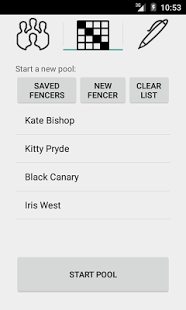QuickPools 1.0.6
Free Version
Publisher Description
Quickpools is used to calculate pool sheets and track individual fencer's scores over time. It can be used as a training tool for both beginners and the more experienced. It also supports basic reffing tools such as score keeping, a timer, and different cards.
You can:
* Create & Save a Fencer with information such as birth year and left hand-ness.
* Run a pool sheet that will calculate results
* Time bouts, record scores, and show Yellow and Red cards
* Send out pool results to other parties such as a bout committee or score keepers.
* Get fencer's stats over time, such as average bout score, percentage won
* Track fencer's overall results, seeing past bouts and their scores against specific people
* Contains a built in notepad to record data for both refs and fencers.
* Quick Pool bouts and Quick DE bouts available to go straight to score keeping without entering pool information
Icons provided by:
Freepik from www.flaticon.com
www.icon8.com
About QuickPools
QuickPools is a free app for Android published in the Health & Nutrition list of apps, part of Home & Hobby.
The company that develops QuickPools is CodeKat. The latest version released by its developer is 1.0.6.
To install QuickPools on your Android device, just click the green Continue To App button above to start the installation process. The app is listed on our website since 2015-07-07 and was downloaded 43 times. We have already checked if the download link is safe, however for your own protection we recommend that you scan the downloaded app with your antivirus. Your antivirus may detect the QuickPools as malware as malware if the download link to hss.quickpools is broken.
How to install QuickPools on your Android device:
- Click on the Continue To App button on our website. This will redirect you to Google Play.
- Once the QuickPools is shown in the Google Play listing of your Android device, you can start its download and installation. Tap on the Install button located below the search bar and to the right of the app icon.
- A pop-up window with the permissions required by QuickPools will be shown. Click on Accept to continue the process.
- QuickPools will be downloaded onto your device, displaying a progress. Once the download completes, the installation will start and you'll get a notification after the installation is finished.